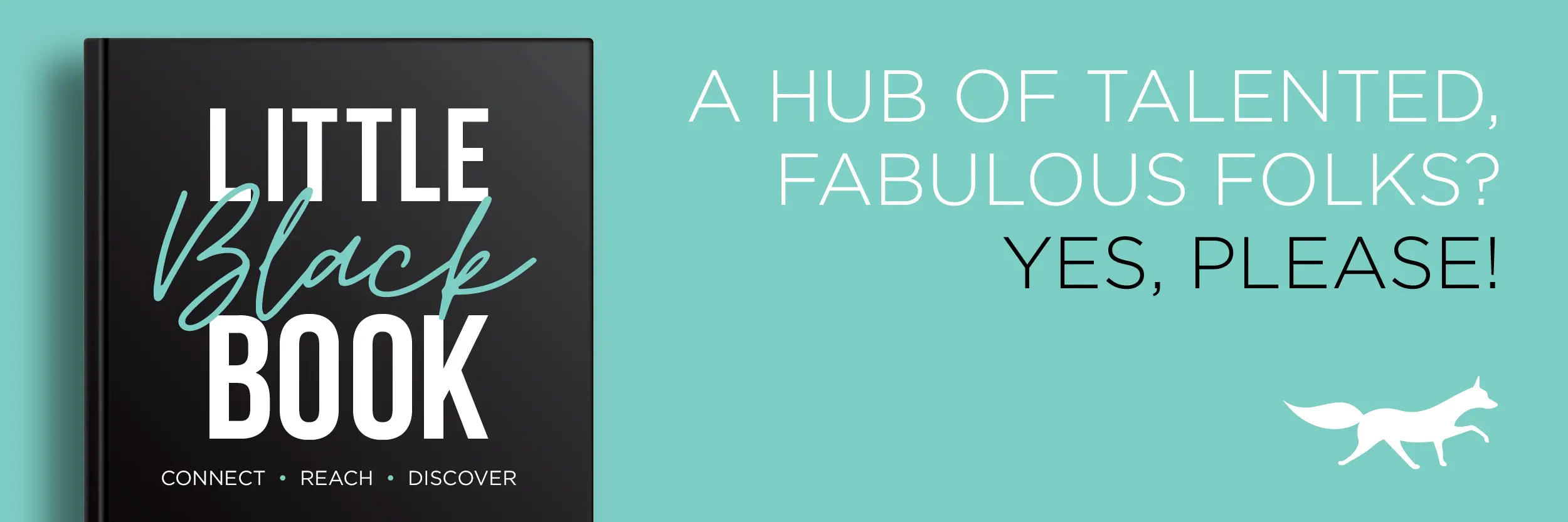
Scout’s Little Black Book
You’rE Invited
As you know, at SCOUT we are all about collaboration over competition, always. And, in the spirit of social support, I want to share you!
You’ve read the proposal, so now there’s only one thing left to do… fill in the form below to get started and be among the first of my fabulous finds. I’m so thrilled to support you and your business.
TIP: The form will take you about five minutes to fill out, but it’s a good idea to have your image ready before you start. Specs and instructions are below the form. Not the techie type? Not a problem – just email it to hello@scouthgd.com.au and I’ll sort it for you!
HOT TIP
Best SPECS for your Photo
Image ratio 16:9
Image size 1080 pixels wide by 608 pixels high
Low res preferred (72dpi)
Jpeg file type is preferred.
HOw to
resize Your PHOTO
To resize your photo, go to: https://www.befunky.com/create/resize-image/
- Step 1. Select your image via “Open” menu (top of page).
- Step 2. Select the second icon “Edit” on the LH menu.
- Step 3. Select “Crop” – FreeForm, Portrait, Width: 1080px, Height: 608px, Lock Aspect Ratio.
- Step 4. Select “Resize” – Make sure settings are Width: 1080px by Height: 608px, then click the tick button.
- Step 5. Select “Save” (top of page). Jpg file type is preferred.
There are so many benefits of minimising toy clutter in your home🙌🙌🙌
✔️Research shows fewer toys at a time leads to better quality playtime for toddlers, allowing them to focus on one toy at a time, build concentration skills, and play more creatively.
✔️Fewer toys that are well organised leads to a calmer, less stressful environment which also reduces overstimulation in kids and contributes to better behaviour.
✔️Reducing the number of toys increases opportunities for kids to build frustration tolerance.
✔️Focusing on one toy at a time can improve problem solving skills.
✔️Fewer toys enhances independant play and creativity.
✔️Helps parents and carers improve general structure + routine in the home.
✔️Organised playrooms allow kids to clearly locate + easily access their toys.
Hands up if you find it challenging to keep the clutter and mess under control in your kids spaces? 🙋♀️🙋♀️🙋♀️
Need a hand editing + organising your life? Our experienced and non judgmental team of Professional Organisers are here to support you. Get in touch to book in a FREE 15 minute discovery call via hello@scouthgd.com.au
We look forward to connecting with you.
⠀⠀
Danielle x⠀⠀
⠀⠀
#cleartheclutter #progressoverperfection #toyorganisation #lessismore #toystoystoys #kidsofinstagram #organisinggoals #playroominspo #organisedmum #mindfulliving #lifestyleconcierge #findcalm #stressfreelife #professionalorganiser #simplify #southyarra3141 #toorak3142 #armadale3143

🌟 Our clients say it best! Discover the magic of organisation with @scout_lifestyleconcierge 🎉
We absolutely love helping busy people reclaim space, time and clarity to make room for the things that are most important in their life🥳🥳🥳
Need a hand calming the chaos and clutter in your home? Our team of highly discreet and experienced Professional Organisers are here to help. Currently taking bookings for August. Contact hello@scouthgd.com.au to book in a free 15 minute discovery call.
We look forward to connecting with you.
Danielle x
#HappyClients #lifeinorder #smilesallaround #customersatisfaction #clientappreciation #lifemadeeasy #clientsuccess #clientfeedback #lifestyleconcierge #declutteryourlife #cluttercoach #wardrobestyling #pantryedit #lifeorganisation #savingyoutime #homerelocation #homedesign

An incredible 4-day adventure in Auckland with old friends exploring wineries, ferrying to beautiful Waiheke Island, delicious food and collaborating with an amazing event crew to help execute a successful conference🥳Cheers to teamwork and making memories. Loved every minute🫶🇳🇿
#WorkingHoliday #AucklandAdventures #Teamwork #ExploreNZ #WaihekeIsland #WineryTour #ConferenceSuccess #TravelWithFriends #nzstaycation #NewZealandMagic #WorkAndPlay #eventmanager #lifestyleconcierge

Are you tired of feeling overwhelmed every time you open your wardrobe, pantry, or laundry?
Our team of Professional Organisers are here to help you:
✔️Simplify your space with intuitive systems.
✔️Streamline your belongings + reduce clutter.
✔️Create a home that feels peaceful + functional.
✔️Develop habits to maintain your newfound organisation.
From decluttering and organising to creating customised + functional storage systems, we can show you how to create and maintain a space that sparks joy and serenity✨
Follow along and let’s simplify your home together.
Danielle🤍
#timemanagement #organisedmum #lifestyleconcierge #professionalorganiser #organisedlife #ClutterFreeLiving #cluttercoach #lessismore #declutteringtips #storagesolutions #savingyoutime #southyarra3141 #homeeditlife #homeorganisation #sparkjoy #letitgo

Wrapping up an amazing May, helping our clients stay organised and stress-free✨
From seamless event planning + execution to implementing efficient home storage systems, team @scout_lifestyleconcierge are here to lighten the load + help simplify your life. Were pumped and ready for an even more productive June💪💥
#LifestyleConcierge #organisedliving #ClientSuccess #outsource #eventmanager #organisedlife #todolist #homeorganisation #declutteringtips #clutterfree #organisingonthego #savingyoutime #timemanagement #organisedmum #ProductivityGoals

Hello 👋 and happy Thursday
As a mum of 2 young girls, running a business and juggling ‘all the things’, I can appreciate the importance of work life balance and creating a simplified lifestyle to reduce the stress and increase the fun in our life 👯♀️💕
Our team of Professional Organisers absolutely love to triage a to-do list and help our clients declutter their lives to optimise their time and health.
✔️decluttering + home organisation
✔️pantry + wardrobe styling
✔️restore + reset home maintenance
✔️home relocations + downsizing
Like the idea of some non judgemental help, but not sure where to start? 🤷♀️ let’s chat! Our personalised bespoke services can be tailored to your specific needs.
Get in touch via the link in bio above☝️or email hello@scouthgd.com.au to book in a FREE 15 minute discovery call.
Team @scout_lifestyleconcierge look forward to connecting with you.
Danielle x
#juststart #simplifyyourlife #lessismore #lifestyleconcierge #organisingtips #professionalorganiser #chaosbegone #homeorganisation #declutteryourlife #organisedmum #timemanagement #prioritise #todolist #dailyhabits #outsource #weeklyschedule #getitdone #organisedlife #progressoverperfection #wardrobestyling #pantryedit #melbourne

Heritage Harvest Festival….you were AWESOME 🌽🍽️🍒🍰🧑🍳🧀
What a brilliant line up of culinary talent showcasing so many incredible dishes!👌
@darrenpurchese @_juliegoodwin @timbonefood @karafoodwine @cathclaringbold @peterrowlandgroup
As always, it was SUPER fun collaborating with 2 of my fave event crew Daisy and Cara @curate_and_deliver
Thanks for having us @sovereignhill you didn’t disappoint🥳🙌
#sovereignhill #ballarat #heritageharvest #foodfestival #eventmanager #visitballarat #gourmet #epiceats #celebritychefs #delicious #eatdrinkrepeat #feast #foodies #cookingdemonstration #taste #visitvictoria #culinaryicons #masterchef

💥PROCRASTINATION💥⠀
‘The act of unnecessarily postponing decisions or actions’.
Sound familiar?🙄
⠀
The 5 second rule is a simple decision making tool that can literally change your behaviour.⠀
⠀
Most of us have instincts that tell us to play it safe and not be courageous. But the 5 second rule can give us just enough time to move in the direction that can open us up to life’s opportunities.⠀
⠀
What decluttering tasks have you been putting off on your to-do list?
Chances are, it won’t be as daunting + time consuming as you may think.
Stop thinking and start doing. You’ll thank your future self. I promise.
5,4,3,2,1..........let’s go! 🏃♀️👊💥 ⠀
Tag a friend who needs to hear this 👇👇👇
Danielle x
#stopprocrastinating #mindsetiseverything #juststart #progressoverperfection #dailyhabits #youllthankyourfutureself #mindfulliving #consciousconsumer #lessismore #minimalist #clearspaceclearmind #lifestyleconcierge #outsource #timemanagement #todolist #calmthechaos #dailyschedule #productivity #progressoverperfection #pursuehappy #cluttertips #declutter #dailyhabitsforsuccess #5secondrule

Say goodbye to kitchen chaos and hello to a clutter-free space! ✨ Decluttering your kitchen not only creates a serene environment but also makes cooking a joy. Ready to transform your space? The team at @scout_lifestyleconcierge are here to help calm the chaos and simplify your life🥳
#lifestyleconcierge #everythinginitsplace #tipsandtricks #livewithintention #seeksimplicity #pantryedit #pantrygoals #smallbusiness #southyarra #containyourself #shelfie #pantryqueen #homeeditlife #pantryorganisation #professionalorganiser #savingyoutime #intentionalliving #organisedkitchen #happyhabits #declutteryourlife #organisedmum

🌍✨ Happy World Organising Day! ✨🌍
Today, we celebrate the magic of decluttering and the power of an organised space✨Whether it’s your home, workspace, or digital files, taking the time to declutter and tidy up can refresh your environment and your mind🗂️🧹
I’m so proud to be one of thousands of professionals around the globe that help people lead a more productive and stress free life.
Our team is so lucky to be surrounded by the BEST network of freelancers and suppliers who always go above + beyond to make the impossible possible 💪💥🙌
If one of your goals this year is to simplify + declutter your life but you’re not sure where to start…..let’s chat 💬 get in touch via the link in my bio👆or email hello@scouthgd.com.au to book in a free 15 min discovery call.
Let’s embrace simplicity and order together today! How are you planning to get organised? Drop your tips or questions below! 👇
Danielle x
#organisedlife #declutteryourlife #worldorganisingday2024 #cluttercoach #lifestyleconcierge #Organisingjourney #tidytips #ClutterFreeLiving #storagesolutions #organisedmum #calmthechaos
